Social media strategy and planning essentials
This is part 9 of my Smart Insights 12 part social media series. In the last part we looked at reporting for social media; in this blog, I discuss what tools you can use to help plan and manage your social campaigns.
Please note that this list isn’t exhaustive. There’s a wide range of tools available, and each person I know uses a different mix depending on business needs. This blog aims to show you the types of tool you need to evaluate; you should then do your own research to find out what gives you're the functionality you need.
Measurement tools
Let’s start by getting the fundamentals put in place. To do social media intelligently, you need to underpin your planning and decision making with accurate data.
Google Analytics campaign tracking
My first port of call is always web analytics + URL campaign tracking. I’m going to base this on GA simply because most clients I work with use GA for campaign measurement. I recommend ensuring that each URL you share has UTM campaign parameters appended; you’ll get your own set of campaign reports specifically for social campaign links.
Top tip: create a UTM tracking taxonomy so that you use consistent campaign parameters. I typically set the following (all lower case):
- Medium social social
- Source [social network] facebook
- Campaign [campaign name] mothersday_2016
- Content [creative asset] video_1
- Term [test version] a
So an example URL for a landing page shared via social media would be:
https://mydomain.com/?utm_source=facebook&utm_medium=social&utm_term=a&utm_content=video_1&utm_campaign=mothersday_2016
There are premium tools available that are focused on social media analysis and reporting. A good example is Crowdbooster, which provides analytics, automated insights and customised reporting dashboards. There is a 30-day free trial and plans start from $9 per month.
Social network analytics
Each network provides its own free (and paid) analytics tools – use them as much as possible. Let’s use Twitter as the example, you can get the following info for free:
- Monthly summary showing top tweets and overall activity rate
- Tweet level data including impressions per day and top tweets based on impressions and engagement
- Audience demographic breakdown e.g. male/female split
- Twitter card usage data
Planning tools
You need to understand your audience, and learn what content resonates best with them and who is out their already sharing popular content for the topics that are most relevant to your business and products/services. There are several handy research tools you can use.
Buzzsumo/Audiense
Free option? Yes
Pricing From $99 per month
Free trial option (for paid version) 14 days
These are great for audience analysis. You can research by topic and learn what content and which publishers are the most active and popular based on social engagement metrics.
Let’s use Buzzsumo as the example, a tool I’ve used personally myself and found it to be incredibly useful with a simple interface. I’ve used it to:
- Research content topics for a client and drill down into key themes and sub-themes to find out what has the most activity
- Learn which publishers are active and how much engagement they get with their content
- Discover key influencers (brands, bloggers, journalists etc.) who align with key topics and see how much reach each one has
I’ve used this for complex B2B projects like legal services, as well as high street retail. To do any meaningful level of analysis, you really need to switch to the paid version, which gives unrestricted searches and exportable data.
URL shortener e.g. Goo.gl
Enables URL shortening to ensure your content is focused on the message, not the URL.
Bit.ly used to be the #1 choice for URL shortening but the news that it partnered with Vigilink to effectively add affiliate tracking to all shortened links, dampened enthusiasm amongst marketers.
With freemium tools like Bit.ly, branded domains can be purchased with an enterprise subscription, which also gives you access to enhanced features such as mobile deep links and dedicated support.
All links reporting is much deeper, so you can see link share data to help with content optimisation plans. Free tools like Goo.gl do provide data but it’s not as rich:
There are lots of free shorteners out there. For example, Hootsuite provides Ow.ly, which provides deeper link data when you pair it with Hootsuite.
Content tools
Social media is all about the content. Therefore you need tools that help you create and manage your content assets effectively.
When you start out, it’s fine to take a manual approach and create content to upload direct via social networks. However, as you grow and your publishing queue expands, it’s likely your demands will increase and you’ll need a smarter way to schedule and publish content. Below are examples of tools that help you curate visual content.
Everypost
Free option? Yes – pay with a tweet
Pricing From $9.99 per month
Free trial option (for paid version) 14 days
- Available on iOS and Android to support mobile workflow
- Pull in content from multiple sources and publish across social networks
- Customise content to tailor to specific social networks
- Collaboration via permission-based workflow to support team structures
There are network specific tools available, the value of which depends on how active you are on each network. Let’s look at one example.
Tailwind
Free option? No
Pricing From $9.99 per month
Free trial option (for paid version) Yes (based on activity threshold)
This is the leading solution for visual content scheduling and publishing on Instagram and Pinterest. Positioned as ‘smarter visual marketing, it allows teams to manage content calendars, collaborate across multiple team members and has a small business packages, as well as upgrade options for enterprise customers.
Management tools
Ok, so you’ve created your content, sorted your links and got your tracking in place. Now you need a way of managing your updates and ongoing communication with followers. Step up the social media management dashboards…
Tweetdeck/Hootsuite
Free option? Yes
Pricing From $7.99 per month (Hootsuite)
Free trial option (for paid version) 30 days (Hootsuite)
They provide activity dashboards to show what’s happening across your social networks, with the primary focus on Twitter (Tweetdeck only covers Twitter). Key features include:
- Set-up single access or multi-access team accounts e.g. more than 1 person can tweet from your handle
- Add multiple Twitter accounts (great if you’re a freelancer working with multiple clients)
- Create multiple streams so you can follow different conversations e.g. I have a column for my #EcomChat network
- Schedule posts and automatically shorten URLs
- Quickly RT, like or reply to tweets
- Direct message one or more followers
Buffer
Free option? Yes
Pricing From $10 per month
Free trial option (for paid version) 30 days
This helps you schedule all your social updates and create publishing queues. It has some neat features:
- Set different publish schedules and velocity for each social network e.g. post to Twitter 3x daily, only post to Facebook 1x daily
- See key social metrics fro each post e.g. # RT, likes and mentions for each tweet
- Sort by popularity
To access the detailed analytics and features like data export, you need to upgrade to the business package ($99 per month)
You can of course invest in other scheduling and publishing tools. Agora Pulse is a good example, offering free tools (I like the Twitter analytics report card) and a monthly subscription service from €49 per month, with a free trial option. Some of the cool features:
- User profiling to identify ambassadors and influencers
- Competitor analysis for Facebook and Twitter
- Integration with Facebook apps e.g. run contests
- Team workflow to assign and manage tasks across multiple users
Screenshot: Agora Pulse Twitter report card
For heavier users such as agencies with multiple clients, tools like Sprout Social have been highly recommended to me, though I’ve not used personally. Pricing starts at $59 per user per month with a free 30 day trial.
IFTTT
Possibly the coolest and most flexible tool on the block, IFTTT is a free community that lets you create recipes for event-based triggers to automate social marketing.
For example, there’s a recipe to automatically share new Instagram photos as native Twitter photos.
You can create a new recipe using a simple process and choose triggers and actions from the wide range of integrations that IFTTT supports. I’ve got a simple recipe that sends a DM to my Twitter when a new person subscribes to our EcomChat email group.
Your thoughts, comments and personal experience
So this is step 9 in the Smart Insights 12 step series on social media strategy and planning.
Did you find it useful?
What tools do you use to help deliver social media marketing? What mix of free and paid tools works for you?
Please join in the discussion and share your experience in the comments field at the bottom of this page.
Keep an eye out for next month’s article, “Handling complaints and negative PR via social media”.
Missed the previous articles? Catch-up here:
- 6 reasons why you need a social media strategy
- How to create a social media strategy and plan
- Competitor analysis for social media strategies
- Understanding the role of organic and paid social media
- Creating a social media content strategy and plan
- Aligning social media with other marketing channels
- Resource planning for social media
- Reporting for social media
Thanks
James
source http://www.smartinsights.com/social-media-marketing/social-media-platforms/social-media-marketing-toolkit/
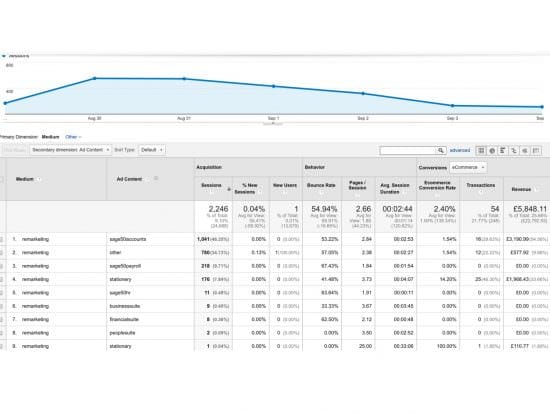
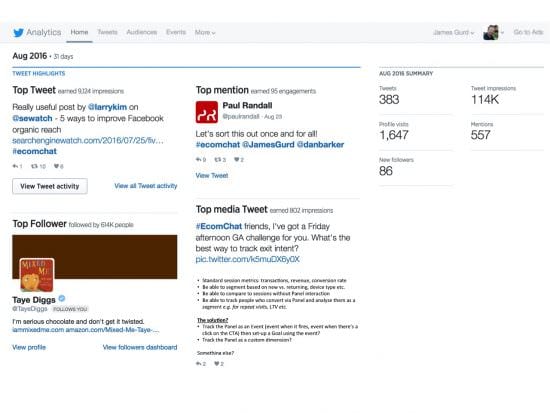
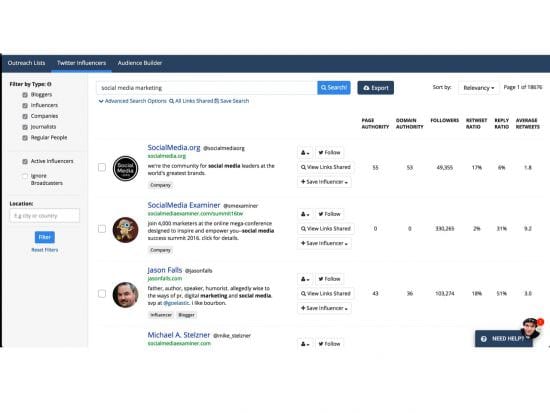

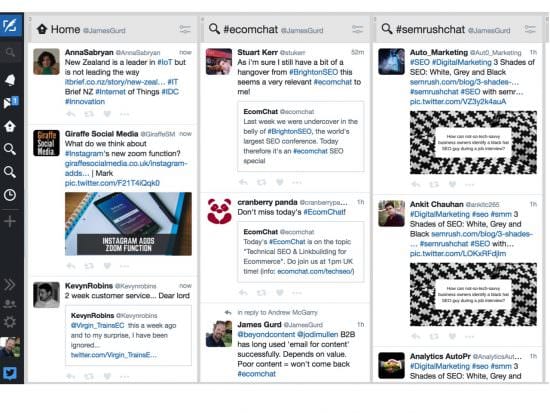
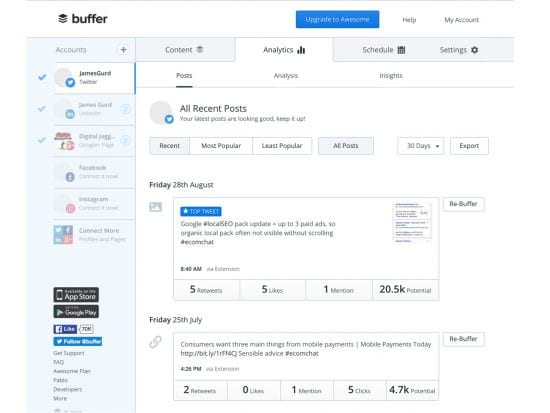
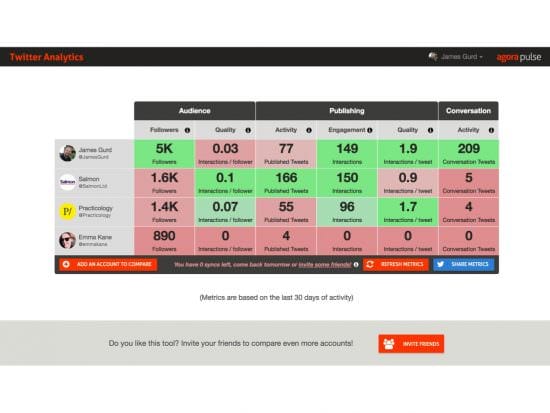
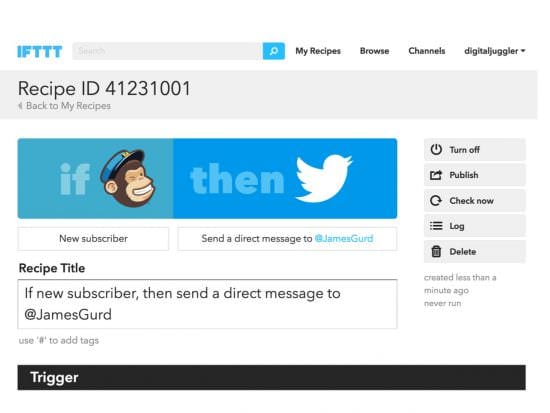
No comments:
Post a Comment