Knowledge base software options to consider
A several years ago, knowledge base software wasn’t as accessible and easy to use as it is today. Nowadays, there are many SaaS providers, and these tools are far more sophisticated than before, and optimized to perfectly meet the demands of any line of work. So, if you are a rookie entrepreneur who wants to optimize his business and boost its efficiency, then you should consider implementing a knowledge base.
The following article will serve as a guide, and show you which aspects of knowledge base software you need to consider before getting one. It will also list some of the quality knowledge base tools for beginners and point out their strong points.
What do you need?
Since there are various types of knowledge base software or SaaS providers, you need to go after those that are specifically tailored for your needs. Most of these are CRM or customer relationship management tools, and they also commonly help with communication, availability and task distribution. There are also tools that can help you with patient monitoring, calculating and managing finances, etc.
There are also knowledge base tools to help you create content for teaching, and to help you optimize teaching courses. In other words, think about which part of the process you want to optimize specifically, or if you need a piece of software that can cover various aspects of your business, then go for those who are more versatile and general.
What to look for?
When you are choosing your knowledge base tool, you need to take a couple of aspects into consideration. First, you need to look at all the things that they offer, and look at the price of their packages. One of the problems you might encounter is having a hard time finding the pricing sheet, because not all sites have it immediately displayed, and some probably have negotiable prices or in-app purchases, so there’s no concrete cost. Basically, the price is created after you state what features you need to use.
Another very important feature you need to look out for is the free-trial period. It’s better to test out a tool for free in order to see if you can easily navigate it and that your staff doesn’t need additional training just so they can use it. Find a couple of knowledge base software providers, based on reviews and descriptions, and then begin a free trial. This way you will find a software that is most compatible with the way you do things.
Pricing is another important component, some of the knowledge base tools are better for big companies, so their feature and pricing is created in a way that these types of consumers will find more appealing. If you are a small business owner, then you should find those that have quality and budget friendly packages for 5-7 users or something similar. However, do not focus too much on this feature, because the price ranges might be similar with only minor differences, so prioritize efficiency, since the differences in price are minor.
Cloud-based knowledge base is another feature you should request. If the software is based in the cloud, it means it’s secure and it means that collaborative work will be much easier. With cloud-based software you can all work together and contribute regardless of your location, and with a small workforce this feature is quite essential. It also means you’ll be able to monitor the work process and easily add your own contribution.
Some examples of quality knowledge base software
In order to make your selection a bit easier we have compiled a list of existing knowledge base tools that you can use. These have good reviews and are competent enough to help in any line of work for some general necessities.
 Zendesk
Zendesk
Zendesk offers better customer support via improving your customer relationship methods, and they have a lot of features to improve this process. It is a platform that you can easily master and it has been on a constant growth, since more and more apps are joining in and enriching its system. It has a good interactive guide for beginners, which is great for the average user. You can easily set up the theme here, however, it’s navigation that you might find a bit confusing. Your content will exist on Zendesk in form of an article, but before you create an article you must create category and section before it can be uploaded.
ProProfs
This one is great if you need to an online staff training tool. ProProfs offers various features that can help you out with teaching and learning. It is also cloud-based and has good pricing offers, and it can help greatly if you need to make FAQ pages for your site. So, if you hold a lot of webinars, if your work requires a lot of explanation to new cadets or if you outsource a lot and need to give specific instructions, then ProProfs is a perfect choice.
Groove
Groove is well optimized and user-friendly knowledge base system, and you can easily upload your articles here. If you are thinking about Zendesk, but you never used this type of software before, then Groove is a far better option for you. It has an easy to understand information structure and your content will be online very quickly.
Desk
It’s easy to setup, but a bit harder to use when compared to the other examples provided here. The article management itself is good, but it is a bit obscure and buried under layers of navigation. Customization on the other hand is quite comprehensive and you can easily develop your own themes.
There you have it, all you need for picking up your first knowledge base tool. Check the pricing and features and check out the examples we have provided. If you need something more specific then you can easily google it and ascertain on your own which tool is the best – just use the instructions from the article.
source http://www.smartinsights.com/managing-digital-marketing/tips-choosing-knowledge-base-start-organisation/
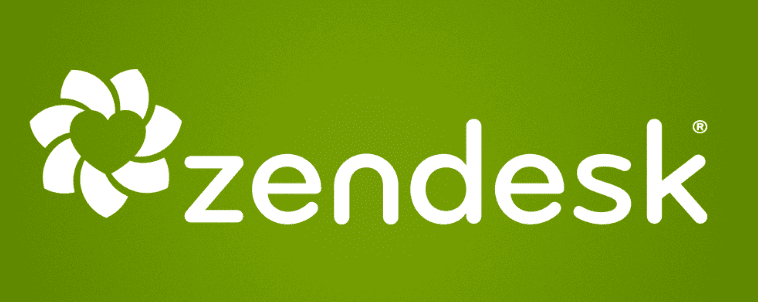



No comments:
Post a Comment