How to effectively use hashtags on Twitter, Facebook and Instagram
Hashtags, you either love them or hate them. Having become part of our culture, we use them every day on social media. As more social platforms use hashtags it has become confusing on how and when to use them.
In this post, we are going to look at how many hashtags you should be using and which ones are best to help you expand your reach beyond your followers.
What is a hashtag?
Firstly let's look at what a hashtag actually is. The correct definition of a hashtag according to the Oxford dictionary is:
'A word or phrase preceded by a hash sign (#), used on social media websites and applications, especially Twitter, to identify messages on a specific topic'.
The evolution of the hashtag in marketing started in 2007 when Twitter used them to categorize discussed topics. Now, Hashtags are used worldwide making it easier for people to find and follow discussions on social media. They also allow brands to track the performance of their campaigns and promotions.
How to use hashtags on Twitter
A hashtag on Twitter is a keyword or trending topic, by using a hashtag it ties your post to a conversation which you can find by searching the hashtag in the Twitter search bar. It has been found that when you use more than two hashtags, your engagement actually drops by an average of 17 percent.
Twitter reported that tweets with hashtags can increase engagement by almost 100% for individuals and 50% for brands. Hubspot also found that tweets with hashtags are more likely to be retweeted than those without.
How to find the right hashtag
Tweets with hashtags get two times more engagement than tweets without, therefore it would be recommended you try finding 1-2 relevant hashtags or a trending topic for each tweet. If you're searching for popular hashtags use the trending bar to see if there are any relevant ones you could use in your own tweets. Consider using popular hashtags that appear each week on Twitter such as #Mondaymotivation, #FridayFeeling, #TBT or #ChairtyTuesday.
If you are planning an upcoming campaign consider assigning a hashtag to the campaign. This way you can monitor the campaign performance and conversation around the hashtag. Twitter is a great place for opinions and conversation. Where as Instagram would be better for visual content and user generated content. For further help check out these 3 tools to help you identify the best hashtags for your tweets.
How many hashtags should you use
There are many theories behind how any hashtags to use on Twitter. We have already mentioned that Twitter says using hashtags can increase your reach by almost 100%, but using too many can have the opposite effect. Hubspot reported that using more than 2 hashtags drops engagement by an average of 17%.
How to use hashtags on Instagram
Hashtags are one of the best ways to get your posts seen on Instagram. They can help pull your social media posts into topic-specific feeds, which can reach audiences beyond your current followers. One of the ways people find content on Instagram is to search with hashtags. It's very rare to find an Instagram post without a hashtag in the caption.
How to find the right hashtag
Many brands on Instagram see hashtags as a tool for improving their reach and for building communities. Therefore when choosing hashtags make sure they are relevant to your brand and think about what search terms your followers will be searching for.
You might also want to consider using a branded hashtag. This is a hashtag that is unique to your business or campaign, such as your company name or tagline. For example, Nike keeps it simple and use their tag line #Justdoit on their captions.
Keepcup hashtag all their content just using their company name #Keepcup. If you search #Keepcup in the search bar it pulls a whole host of user generated content. This is a great example of building a brand community on social media through the power of hashtags.
If you're unsure where to start looking at the hashtags your competitors or influential people in your industry are using. This will help you discover new hashtags by brands who already have a well-established audience
How many hashtags should you use
Many businesses will often resort to using too many hashtags on one post in the hope of it getting more visibility. A recent study suggested that it is far more effective to keep your hashtag count to less than 10 hashtags per post. If you were to use relevant hashtags and keep the count below 10, it is suggested you could reach up to 25,000 engagements per post. Therefore as a general rule of thumb aim for around 5 hashtags that are relevant and specific.
Be careful if you use too many or the same hashtags in all your captions, you might be putting yourself at visibility risk or a shadow ban. Instagrams shadow ban was introduced to stop a specific kind of behavior, such as being spammy, inappropriate, or even abusive. As a result users content will be hidden from those who don't follow you. But many have found using too many hashtags or banned hashtags has resulted in a shadowban.
Given how important hashtags are for discovery on Instagram, getting shadowbanned can be a big problem. It means that you won’t be able to reach users who don’t already follow you, which can ultimately affect your follower growth and engagement rate.
Are you worried you might have been shadow banned? Use this tool to test whether or not your account has been shadowbanned.
How to use hashtags on Facebook
Like on Twitter, a Facebook hashtag ties together a conversation from different users. But in order for others to see your posts, your profile needs to be public. Therefore as most users profiles are private hashtags you can search for on Facebook tend to be published by influencers, brands, and publishers, rather than by individuals.
How many hashtags should you use
If you do use hashtags on Facebook only use 1-2 as the more you use the fewer interactions your post will get. Hashtags are not a popular thing to use on Facebook. they focus your attention rather on content and visuals.
Buffer also support this argument and believe using fewer hashtags or even none will perform better. EdgeRank found that using hashtags on Facebook has zero positive effect on reach. Posts without hashtags outperform those with hashtags.
Hashtag tools
There are many tools to help you monitor and evaluate hashtag performance. Whether you're looking to use a trending topic or creating a branded hashtag for your business, there are a few hashtag tools that can help you choose, create, and track your hashtags.
Hashtagify is a free tool to help you analyze hashtags and view related hashtags you might want to consider using.
This is a free to use tool, where you can monitor the conversation around a specific hashtag. You can add and remove serval stream at one time.
RiteTag helps you choose the tags by showing you how good, great, or overused a hashtag is. They also group hashtags by color to help you decide on the strongest hashtag for your post.
Keyhole takes note of the keywords users provide across several platforms, and then follows the hashtags the users want to monitor on Twitter and Instagram. This tool allows users to track the industry influencers’ accounts in social media channels such as Twitter, Instagram and Facebook.
Tweetreach, provides you with data starting from the density graph to show when posts are hitting the largest number of desired followers and to report how far a Twitter handle, keyword or hashtag has reached.
If you are wanting to improve your social media strategy but you're not sure where to start, check out our Social Media Marketing Guide. Helping you create a plan to manage social media marketing to support your commercial goals.
source http://www.smartinsights.com/social-media-marketing/how-when-and-why-you-should-be-using-hashtags/
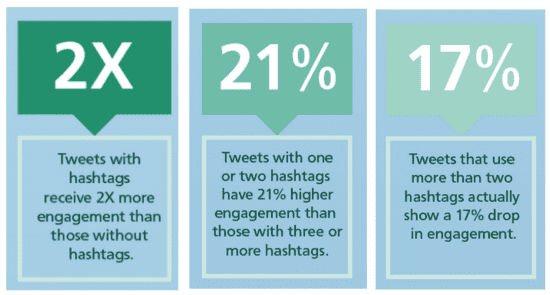





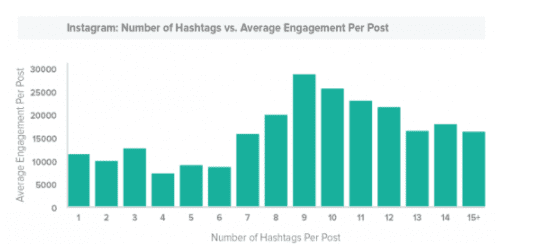


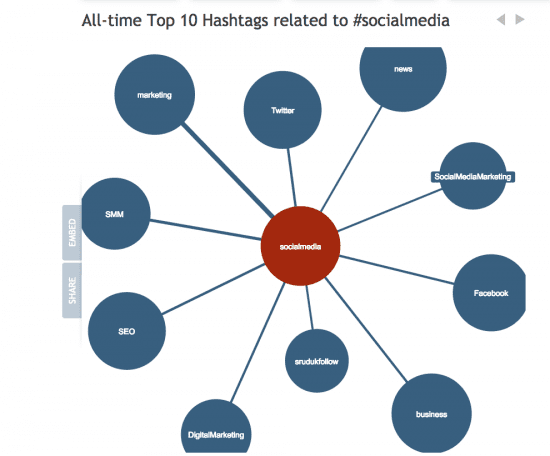

No comments:
Post a Comment