Google’s related searches are a treasure trove of content ideas
As well as arming you with keyword phrases to fit into your articles, related searches also give you a massive insight into who your customers are and what their intent is. In this article, we show you how to use related searches for both ends in order to boost your SEO.
See, Google wants you to understand the intent behind a user’s search as much as it wants you to be a keyword wizard if it’s to rank your site. If you understand this, you can create relevant, valuable content that Google will have no problem ranking well. Why? Because you’ve shown that you understand your customers.
However, understanding a user’s intent sounds impossible at first. How are we supposed to know what people are intending to do?
This is where Google’s related searches come in, which are the eight search results at the bottom of a results page. Using related searches, you can gain sharper customer insights so that you can create relevant and valuable content that they and Google love, thus boosting your SEO.
But first…
Using related searches to plan your keyword campaigns
Google’s related searches double up as a keyword planner tool. For example, let’s say that I’m thinking of entering a niche such as how to keep bees. In fact, it’s so niche and the lowest of low hanging fruit that I’m not even sure it will be worth my time.
So I decide to use related searches to find out.
I type “how to keep bees” into Google and scroll down to the related searches at the bottom. As per the image, the search engine has selected eight related keyword phrases that users are querying. What I can now do is copy and paste each search term into my keyword tool in order to gauge their competitiveness rankings and their search volumes.
I used Google Keyword Planner to test the search volume for related searches
This is how most of us use related searches. However, it’s time to go deeper and start using this veritable goldmine to learn more about your customers.
Using related searches to understand user intent
As mentioned above, it’s not enough anymore that you’re good with keywords and the various other SEO metrics. Keywords still matter, but the context and intent behind a search now matter more than ever. Related searches can help you learn more about both.
Google updated Hummingbird in 2013 to help the search engine understand the context and intent behind a search query. Armed with this information, content has been able to go beyond mere keywords; in other words, content must deliver what customers are really interested in for Google to rank it highly. How do related searches help with this?
Let’s pretend that I plan to go into the business of selling handmade cards. I make a query for “handmade cards” in Google to see what content is currently ranking well. My query will return some neat-looking ads at the top with accompanying images, as well as search results for pages, as per the image below.
As I scroll right down to the bottom, I come to the related searches section, having bypassed lots of pages and more ads. For me, a small business owner who is brand new to the handmade cards niche and who hasn’t yet launched their business, it’s the related searches section that is most valuable at the moment.
As per the image above, the related searches section reveals a few phrases related to “handmade cards.” This, however, is a superficial interpretation of the related searches section. What it’s really revealing to me is user intent.
For example, people aren’t searching for cheap stuff. They’re looking for more expensive, luxury handmade cards, and they’re looking to make a purchase. This already has given me a better customer profile. I understand more about their intent. But there is more I need to know and do…
What questions are people asking?
I might be looking to sell handmade cards, while others will be looking to purchase them.
Let’s forget keywords for the moment and instead focus on using related searches to uncover a user’s biggest pain points so that we can build a better psychological profile of our customer in order to create relevant, high-quality content that answers their queries -- and which will rank highly. Key to good SEO is knowing who is behind a search, as well as their behaviours and contexts. Once you’ve got this information, your content becomes more relevant.
For example, let’s go back to my “handmade cards” query. What does this query really mean? I know what it means to me, but what does it mean to my target audience? It could mean something completely different.
To me, it means that I’m looking for something crafty, cute, and personalized, but if I were to add “where to sell…” as a qualifier, it shows that I’m also looking for online marketplaces to sell my wares. This is my intent. My customers’ intent, on the other hand, might be that they’re looking for something to buy.
However, we're not mindreaders, and we can’t understand user intent until we do some research. It’s when we look at related searches that we gain a bigger insight into what our customers intend to do. Are they intending to make purchases, do research, compare items with other items, learn how to make something, and so on?
Or perhaps, they’re looking for lists, in which cases they’re on the hunt for information. It’s then up to us to deliver the right content.
Related searches show you a searcher’s goal. Remember, every time any of us types something into Google, we’re effectively asking a question. It’s only when you understand what questions your customers are really asking that you can optimise your content. Otherwise, the content for my handmade cards site won’t be relevant and thus won’t rank.
What questions should you answer?
Now here is the crucial bit.
Okay, so we know that folks are asking about luxury handmade cards. But what if no one is answering this query with relevant, top-notch content? It means that there is room for me to enter this niche and boost my SEO efforts. On the other hand, if this query has been answered many times in the search results, there is no room for me.
As I scroll through page one of the search results, I see a few results relating to personalised, unique cards. This tells me that this particular intent is already being served by my rivals. It’s a question that’s being answered. As such, it isn’t in my best interests to produce related content. Muscling my way into the top results probably isn’t going to happen, or at least it will take some time.
I keep browsing, and I notice that handmade cards for weddings are also being served, but what isn’t being served are results for “handmade cards for sale online.” Sure, there are a few online stores here and there, but there are no articles or pages that cut through the noise and give users a comprehensive guide into the best places to find handmade cards online.
This represents a pretty big content opportunity right here.
See, what Google related searches are letting you exploit is user intent that hasn’t been fulfilled by your rivals yet. “Luxury handmade cards” being present in the related search doesn’t mean that my rivals are pumping out related content. As such, it’s up to me to fill this hole with engaging content that Google and my customers will love.
I can scroll through the search results and compare them with the related searches. Which intents are being served and which ones aren’t?
As you answer a query with content, make sure to cover all bases by referring back to the related searches. What other related keyword phrases can you include in the same piece of content, and which other queries can you answer? The more ground you cover and the more value your provide, the higher you will rank.
Google is changing, and as Neil Patel is apt to point out, it’s working harder to put users in touch with relevant content. The key thing to take away from all this is that you need to understand who your customers are before you create content.
Google now looks for content that shows it understands searchers, and that’s why you need to spend time looking at related searches and using them to learn more about the persona behind your users. Then, answer queries that haven’t been answered yet.
source https://www.smartinsights.com/search-engine-optimisation-seo/seo-strategy/using-related-searches-google-helps-boost-seo/

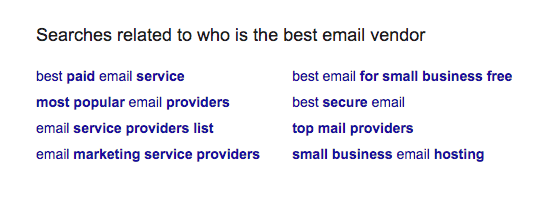
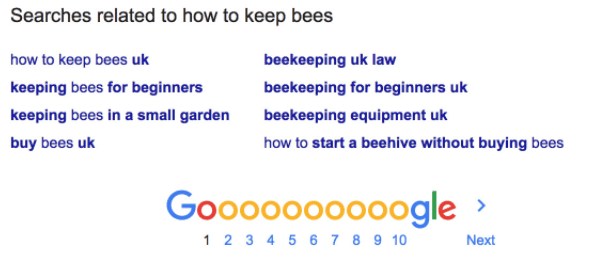
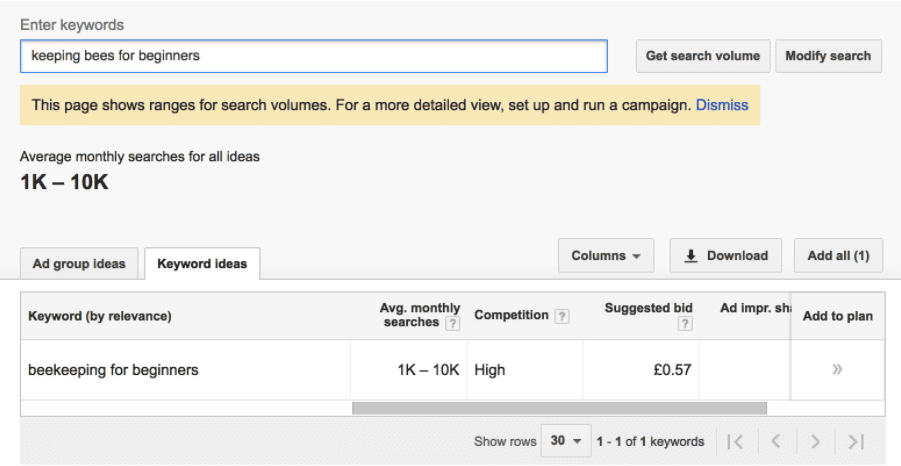

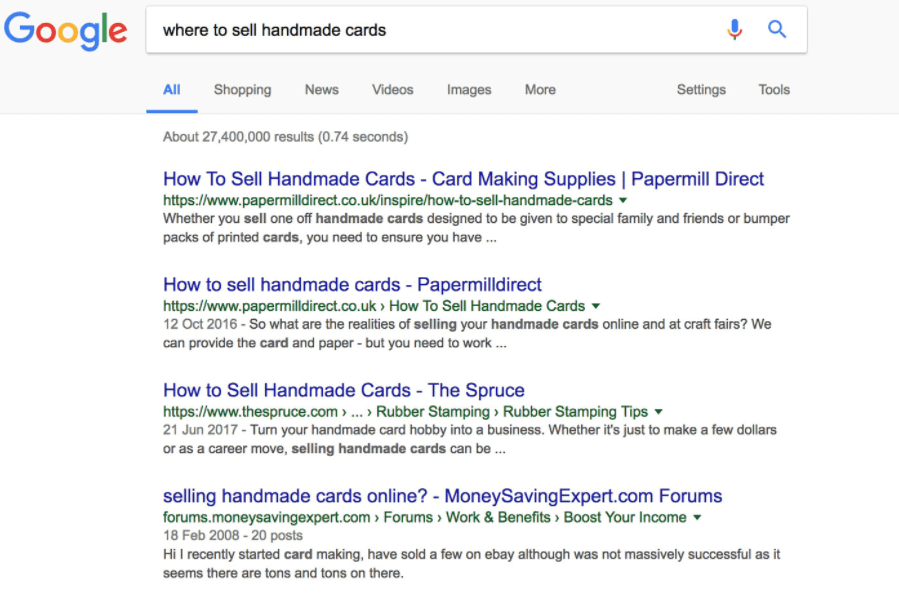
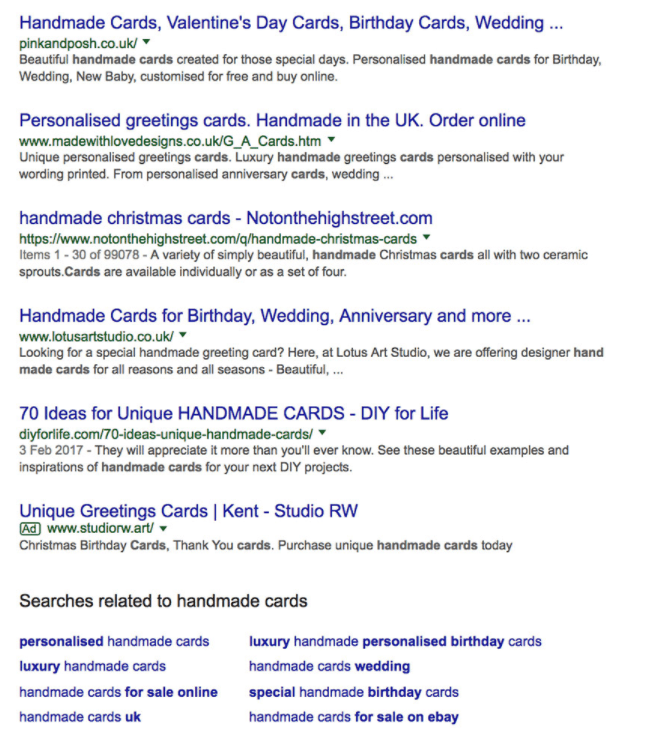
No comments:
Post a Comment