Chart of the Day: How email marketers plan email marketing campaigns (Email Workflow) - Part 1 of 6
What process do you use to send your emails? What is your workflow? Well, I'm here to tell you about best practices from start to finish.
- Planning
- Time spent on tasks
- Technology
- Quality assurance
- Approvals
- Sending
For today's chart, I'm starting at the beginning of the email journey - the planning. I have mentioned before that planning is one of the most important tasks to complete before work should begin. I know sometimes it isn't possible because of demanding senior leadership, clients etc. But it's something we should all strive for.
So let's stop procrastinating and get on with our planning.
Calendar
We all need a calendar for scheduling email dispatches. How you use that calendar depends on your business set up, but they all are generally the same outcome - to send the correct email on the correct day, to the correct people. Those people who send ad hoc emails tend to have more mistakes, and end up sending the "Oops" email.
Also, remember you need a process for adding new events/emails to your calendar. Do sales or marketing add the dispatches? Are they added one at a time or on a month/quarter basis? Are you involved in the schedule?
Email Brief
For every email that is sent, there should be an email brief. It's important because it protects you from creating incorrect content or sending to the wrong list. You will find it will protect your customers too because it will lead to fewer mistakes on your end.
The brief is important because it protects you - you know what you are creating and sending. And it also protects your customers because they will receive the correct information.
In the past, I have created ad hoc emails, with no briefs. And every time it was a disaster. I wasn't sure of the content or design of the email and because of that, there were so many amendments. And, every change was the reviewers' personal preference - not because it should be like that or what was previously discussed. The result was a very inconsistent and confusing email that made a lot of customers unsubscribe us.
Software
What software do you use to create your email content planning? We can see in the chart that a whopping 80.2% use Google or Microsoft Suite. I'm really not surprised by this at all. These are the two big boys and basically, their systems are really easy to use and access. But do we use just one system? Generally, no. I know I use around 3 different systems for different aspects of planning.
- Basecamp is used for the planning in the calendar
- Trello is used for different ideas for the content
- Finally, Google Drive - Sheets for planning, Docs for content and Drawings for workflow.
- Source: 2017 State of Email Workflows
- Sample Size: 3,500 marketers
- Recommended Resource: Email Marketing Guide
source http://www.smartinsights.com/email-marketing/how-email-marketers-plan-emails/
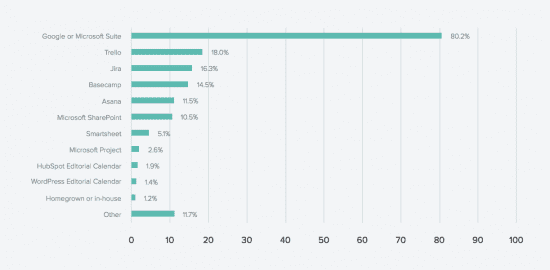
No comments:
Post a Comment